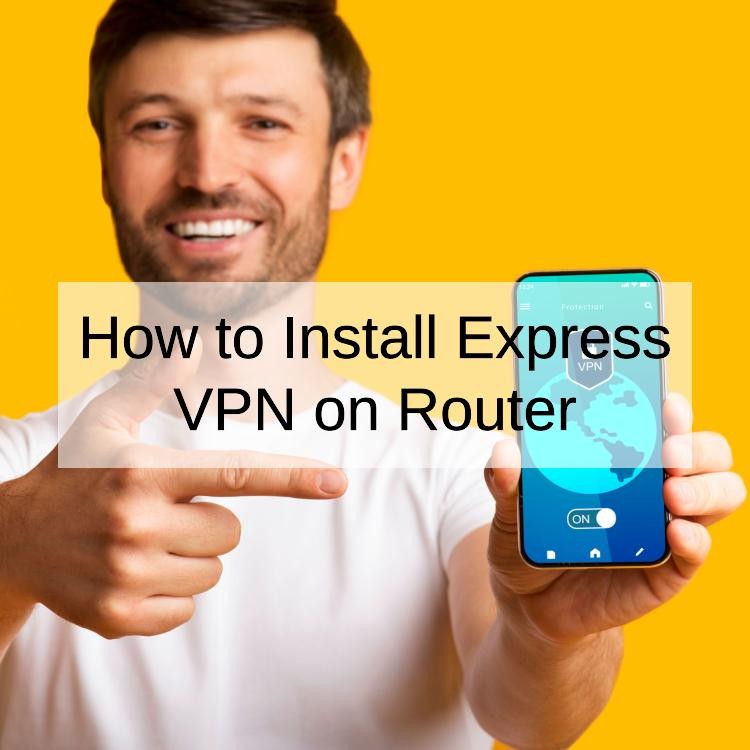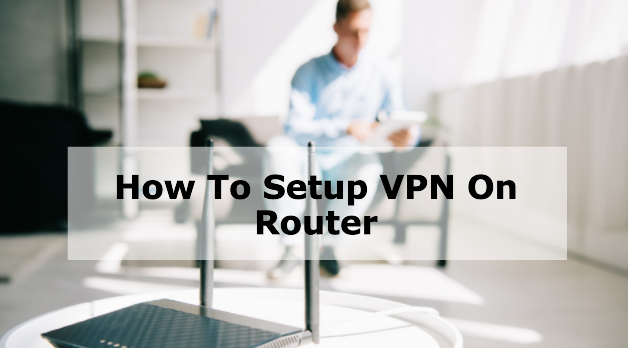In today's interconnected world, safeguarding your online privacy and security is paramount. With the rise of cyber threats and privacy concerns, using a Virtual Private Network free has become essential for individuals and businesses alike. A VPN encrypts your internet connection, ensuring that your data remains secure and anonymous while browsing the web. While there are many VPN options available, ExpressVPN stands out as one of the top choices for its speed, reliability, and user-friendly interface.
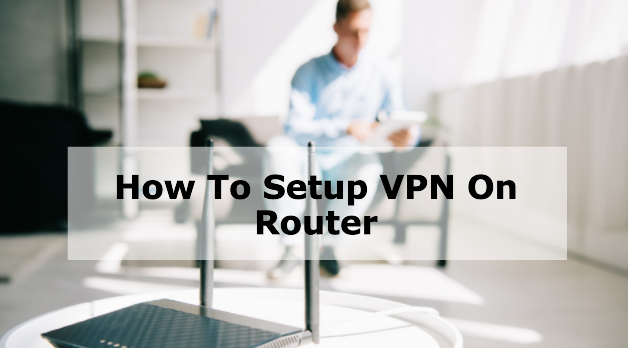
One of the most convenient ways to protect all devices connected to your network is by installing a VPN directly on your router. By doing so, you can ensure that every device, from laptops to smartphones to smart home devices, benefits from the VPN's encryption and security features. In this comprehensive guide, we'll walk you through the process of installing ExpressVPN on your router, allowing you to enjoy a secure and private internet experience across all your devices.
Why Choose ExpressVPN?
Before diving into the installation process, let's briefly discuss why ExpressVPN is an excellent choice for securing your network. With servers located in over 90 countries and a strict no-logs policy, ExpressVPN offers lightning-fast speeds and robust security features. Additionally, their user-friendly apps make it easy to connect to the VPN with just a few clicks. Whether you're browsing the web, streaming your favorite content, or conducting business vpn online, ExpressVPN ensures that your data remains protected at all times.
How to install expressvpn on your router
Check Router Compatibility
The first step in installing ExpressVPN on your router is to ensure that your router is compatible with the service. While ExpressVPN supports a wide range of router models, it's essential to verify compatibility to avoid any issues during the installation process. You can check the compatibility of your router on the ExpressVPN website or by consulting their customer support team.
Shop Smarter, Not Harder - Shurfshark Deals Await!
Choose Your Router Firmware
Once you've confirmed that your router is compatible with Express VPN application, the next step is to choose the appropriate firmware for your device. ExpressVPN offers custom firmware for select router models, making it easy to configure the VPN directly on your router. Alternatively, you can manually configure ExpressVPN using OpenVPN or L2TP/IPsec protocols.
Download ExpressVPN Firmware
If ExpressVPN offers custom firmware for your router model, you can download it directly from their website. Simply navigate to the router setup section and follow the instructions provided to vpn download the appropriate firmware file. Once downloaded, save the firmware file to a location on your computer for easy access during the installation process.
Access Your Router Settings
With the firmware downloaded, it's time to access your router's settings to begin the installation process. To do this, open a web browser on a device connected to your router and enter your router's IP address in the address bar. This will take you to the router's login page, where you'll need to enter your username and password to access the settings.
Install ExpressVPN Firmware
Once logged into your router's settings, locate the firmware upgrade section, usually found under the administration or settings tab. Here, you'll have the option to upload the Express vpn free firmware file that you downloaded earlier. Select the file from your computer and follow the on-screen instructions to install the firmware on your router.
Configure ExpressVPN Settings
After installing the ExpressVPN firmware, you'll need to configure the VPN settings to connect to Express vpn gateway. Navigate to the VPN settings section of your router's dashboard and enter your ExpressVPN credentials, including your username and password. You may also have the option to select a server location and customize other settings based on your preferences.
Connect Your Devices
Once the ExpressVPN settings are configured, it's time to connect your devices to the VPN. Simply enable the VPN on each device by accessing the network settings and selecting the ExpressVPN connection. Once connected, your device's internet traffic will be encrypted and routed through ExpressVPN servers, ensuring your privacy and security online.
Test Your Connection
Before fully relying on ExpressVPN for all your online activities, it's essential to test your connection to ensure everything is working correctly. Visit a website like https://www.expressvpn.com/what-is-my-ip to verify that your IP address is masked and that your internet connection is secure. You can also perform speed tests to ensure that ExpressVPN is providing optimal performance on your network.
How to Set Up ExpressVPN on Your Router
Setting up ExpressVPN on your router is a straightforward process that can be done in two ways: automatic configuration and manual configuration.
Automatic Configuration
For users with compatible router models, Express VPNoffers automatic configuration, which streamlines the installation process. This feature allows users to download and install ExpressVPN firmware directly onto their routers, eliminating the need for manual setup.
To set up ExpressVPN automatically on your router, log in to your ExpressVPN account and navigate to the router setup section. From there, select your router model from the list of compatible devices and follow the on-screen instructions to download and install the ExpressVPN firmware. Once the firmware is installed, log in to your router's settings and configure ExpressVPN using your account credentials. Finally, connect your devices to the VPN-enabled router, and you're all set to enjoy secure and private internet browsing.
Manual Configuration
If your router model is not compatible with ExpressVPN's automatic configuration feature, you can still set up the VPN manually using OpenVPN or L2TP/IPsec protocols. While manual configuration requires a bit more technical know-how, it allows users with non-compatible router models to still enjoy the benefits of ExpressVPN.
To set up ExpressVPN manually on your router, log in to your ExpressVPN account and navigate to the manual setup section. Choose the manual configuration option for your router model and follow the step-by-step instructions provided by ExpressVPN to configure the VPN using OpenVPN or L2TP/IPsec protocols. Once the VPN is configured, test your connection to ensure everything is working correctly.
Whether you opt for automatic configuration or manual configuration, setting up ExpressVPN on your router is a relatively simple process that offers enhanced security and privacy for all devices connected to your network.
Advantages and Benefits of ExpressVPN on Your Router
Installing ExpressVPN on your router offers numerous advantages and benefits, including enhanced security, privacy protection, access to geo-restricted content, device compatibility, and ease of use.
Enhanced Security: By encrypting all internet traffic at the router level, ExpressVPN protects every device connected to your network from cyber threats and hackers. This ensures that sensitive information, such as passwords, financial data, and personal communications, remains secure and private.
Privacy Protection: ExpressVPN masks your IP address and prevents third parties from tracking your online activities, ensuring your privacy and anonymity while browsing the web. This protects your personal information from being harvested by advertisers, government agencies, or malicious actors.
Access to Geo-Restricted Content: With servers located in over 90 countries, ExpressVPN allows you to bypass geo-blocks and access content from around the world. Whether you're traveling abroad or want to access region-locked streaming services, ExpressVPN ensures you can enjoy your favorite content without restrictions.
Device Compatibility: ExpressVPN works with a wide range of devices, including laptops, smartphones, smart TVs, gaming consoles, and more. By installing ExpressVPN on your router, you can protect all devices connected to your network, ensuring comprehensive security and privacy for your entire digital ecosystem.
Ease of Use: Once installed, ExpressVPN runs seamlessly in the background, requiring minimal maintenance or intervention from the user. With its user-friendly interface and intuitive setup process, ExpressVPN makes it easy for users of all levels to enjoy the benefits of a secure and private internet connection.
Installing ExpressVPN on your router offers a multitude of advantages and benefits, making it an indispensable tool for safeguarding your online activities and ensuring a safer, more secure internet experience.
Here's a detailed comparison of how to install ExpressVPN on a router across various aspects, along with five commonly asked questions and their answers:
Installing ExpressVPN on Router:
Router Compatibility:
- ExpressVPN supports a wide range of router models, including popular brands like Asus, Linksys, Netgear, and TP-Link. However, it's essential to check if your specific router model is compatible with ExpressVPN before proceeding with the installation.
Router Firmware:
- To install ExpressVPN on your router, you'll typically need to flash the router's firmware with custom firmware that supports VPN connections. Popular firmware options include DD-WRT, Tomato, and OpenWRT, which offer advanced features and VPN compatibility.
Get More, Spend Less at Strong VPN Today!
ExpressVPN Router App:
- ExpressVPN also offers a router vpn app for certain router models, which simplifies the installation process by providing a user-friendly interface for configuring VPN settings directly on the router. This method may be more straightforward for users who are not comfortable flashing custom firmware.
VPN Server Locations:
- When using ExpressVPN on your router, you'll have access to the full range of VPN server locations offered by ExpressVPN. This allows you to choose servers from around the world to access geo-restricted content and enhance your online privacy.
Simultaneous Connections:
- By installing ExpressVPN on your router, you can protect all devices connected to your home network with a single VPN connection. This means you can secure multiple devices, including computers, smartphones, tablets, smart TVs, and gaming consoles, without needing to install VPN software on each device individually.
Why and When to Use ExpressVPN on Your Router
There are several scenarios in which using ExpressVPN on your router is highly beneficial:
Multiple Devices: If you have numerous devices connected to your network, installing ExpressVPN on your router ensures that every device benefits from the VPN's protection. Whether you're using a laptop, smartphone, tablet, smart TV, or gaming console, ExpressVPN encrypts all internet traffic at the router level, ensuring comprehensive security and privacy for all devices.
Home or Office Use: Whether you're working from home or running a business, ExpressVPN on your router provides a secure and private internet connection for all users. This is especially important for businesses that handle sensitive information or rely on secure communication channels to conduct operations.
Public Wi-Fi Protection: When accessing public Wi-Fi networks, such as those in cafes, airports, or hotels, using ExpressVPN on your router ensures that your data remains secure from potential threats. By encrypting all internet traffic at the router level, ExpressVPN protects your personal information from being intercepted by malicious actors or hackers.
Streaming and Gaming: ExpressVPN's fast speeds and reliable connections make it ideal for streaming content and online gaming. Whether you're binge-watching your favorite TV shows on Netflix or engaging in intense multiplayer battles, ExpressVPN ensures a smooth and uninterrupted experience by bypassing ISP throttling and reducing latency.
There are numerous scenarios in which using ExpressVPN on your router is highly beneficial, from protecting multiple devices to ensuring a secure internet connection on public Wi-Fi networks to enhancing your streaming and gaming experience.
Installing ExpressVPN on your router is a simple yet effective way to enhance your online security and privacy. By encrypting all internet traffic at the router level, ExpressVPN ensures that every device connected to your network is protected from cyber threats and hackers. With its extensive server network, robust security features, and user-friendly interface, ExpressVPN is the best free vpn right now for safeguarding your digital life. Whether you're a casual internet user or a business professional, ExpressVPN provides the reliability and peace of mind you need to navigate the digital world safely and securely. Take control of your online privacy today by installing ExpressVPN on your router and enjoy a safer, more secure internet experience.
Commonly Asked Questions and Answers
Q Is my router compatible with ExpressVPN?
- ExpressVPN supports a wide range of router models, but compatibility may vary depending on the router's hardware specifications and firmware capabilities. You can check the ExpressVPN website or contact customer support to confirm compatibility with your router model.
Q Do I need technical expertise to install ExpressVPN on my router?
- Installing ExpressVPN on a router typically requires some technical knowledge, especially if you're flashing custom firmware or configuring VPN settings manually. However, ExpressVPN provides detailed setup guides and tutorials to assist users through the installation process.
Q Can I use ExpressVPN on any router without flashing custom firmware?
- While some routers come pre-installed with firmware that supports VPN connections, most consumer-grade routers do not have built-in VPN functionality. To use ExpressVPN on these routers, you'll need to flash custom firmware that supports VPN connections, such as DD-WRT, Tomato, or OpenWRT.
Q Does installing ExpressVPN on my router affect internet speed or performance?
- Installing ExpressVPN on your router may slightly reduce your internet speed due to the overhead of encryption and routing through VPN servers. However, ExpressVPN offers fast and reliable servers optimized for streaming, gaming, and browsing to minimize any impact on performance.
Q Can I still use ExpressVPN on individual devices if it's installed on my router?
- Yes, you can still use ExpressVPN on individual devices even if it's installed on your router. ExpressVPN allows simultaneous connections on multiple devices, so you can connect to the VPN server directly from your computer, smartphone, or other devices while also protecting your entire home network through the router.