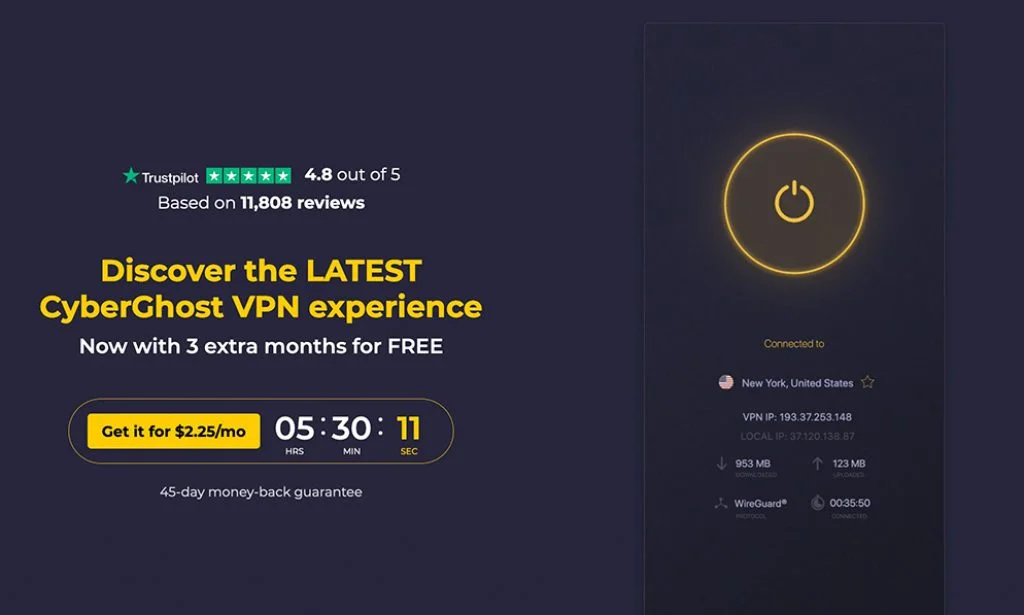CyberGhost VPN Review - Expert Analysis
A VPN (Virtual Private Network) is an essential tool for protecting your online privacy and security. As more people spend time online for work, entertainment, and communication, VPN usage has exploded in popularity.
When you connect to the internet, your data is vulnerable to spies, hackers, and snoops. A VPN creates an encrypted tunnel between your device and a remote server run by the VPN provider. This prevents outsiders from accessing your traffic and seeing sensitive information like passwords, emails, credit card numbers, etc.
VPNs also hide your physical location by giving you an IP address from the country where the VPN server is located. This allows you to bypass geoblocking and censorship so you can access restricted websites and content.
CyberGhost is a major VPN provider that has been protecting online privacy since 2011. It offers robust security features across thousands of servers in 91 countries. CyberGhost is based in Romania but owned by Kape Technologies in Israel.
Some key benefits of CyberGhost include:

- Encrypted tunneling to keep browsing history private
- Strict no-logs policy to prevent tracking
- Apps for all major platforms like Windows, Mac, iOS, Android
- Easy to use interface and setup process
- Allows torrenting and streaming with fast speeds
- Helpful 24/7 live chat support
This guide will provide a comprehensive review of CyberGhost's services, pricing, features, and how it compares with top competitors. Whether you're looking to unlock Netflix libraries abroad or avoid hackers on public WiFi, CyberGhost should meet your needs.
CyberGhost VPN Summary
CyberGhost VPN is a virtual private network service operated by CyberGhost S.A., a company founded in 2011 and based in Bucharest, Romania. CyberGhost has over 10 million users worldwide.
Some key features of CyberGhost VPN include:
- Over 3,700 servers in 89 countries. CyberGhost has servers across North and South America, Europe, Asia, Africa and Australia.
- Strict no logs policy. CyberGhost does not log or store any traffic or usage data that could identify users.
- Automatic WiFi protection. CyberGhost can secure public and open WiFi connections.
- Optimized servers for torrenting. CyberGhost allows P2P traffic and has servers optimized for torrenting.
- Ad blocker and malware protection. The CyberGhost app can block ads, trackers and malicious websites.
- Apps for all major platforms. CyberGhost has native apps for Windows, Mac, iOS, Android, Linux and routers.
- Unlimited bandwidth. Users get unlimited data usage with no throttling.
- 7 simultaneous connections. Up to 7 devices can be protected at the same time under one subscription.
- 24/7 live chat support. CyberGhost has round-the-clock live customer support via chat.
- 45 day money-back guarantee. CyberGhost offers refunds within the first 45 days if not satisfied.
- Military-grade 256-bit AES encryption. All traffic is secured with strong encryption protocols.
So in summary, CyberGhost VPN is a highly trusted, secure VPN service with extensive server network and easy-to-use apps for all platforms. It offers robust privacy features and fast speeds for secure browsing, streaming and torrenting.
CyberGhost Services
CyberGhost VPN provides a robust set of security and privacy services to protect your online activities. Some key services include:
- VPN protection - CyberGhost utilizes strong AES 256-bit encryption and supports a wide range of VPN protocols like IKEv2, OpenVPN, and WireGuard to encrypt your internet traffic. This prevents your ISP and hackers from viewing your online activities. CyberGhost allows torrenting and P2P activity on its servers.
- No-logs policy - CyberGhost operates under a strict no-logs policy, meaning it does not monitor, log or store any browsing data, IP addresses or online activity. This prevents the company or third parties from tracking what you do online.
- Adblocking - CyberGhost's VPN app can block ads, trackers and malicious websites to prevent tracking, data harvesting and speed up page loading. This removes annoying ads and protects your privacy.
- Malware protection - The CyberGhost app scans devices for existing malware infections and aims to prevent you from visiting malicious sites that could infect your device. This provides an extra layer of security.
Overall, CyberGhost provides a full suite of privacy and security services beyond just VPN access. Key strengths include strict no-logging, adblocking, malware protection and strong encryption protocols.
CyberGhost Cost
CyberGhost VPN offers flexible and affordable pricing options. Their plans start at $12.99 per month for a 1-month subscription. However, longer subscriptions offer much better value:
- 6 months costs $7.99/month, saving you 38%
- 1 year costs $3.99/month, saving you 69%
- 2 years costs only $2.75/month, saving you 79%
This makes CyberGhost one of the most affordable VPNs, especially if you opt for the longer 2-year plan. The pricing is very competitive compared to other top VPNs:
- ExpressVPN costs $12.95/month
- NordVPN costs $11.95/month
- Surfshark costs $12.95/month
So CyberGhost matches or beats the monthly price of competitors. But the long-term subscriptions are where CyberGhost really shines. The 2-year plan at $2.75/month is an excellent value. The pricing structure rewards customer loyalty with increasing discounts the longer you subscribe.
Overall, CyberGhost offers affordable pricing that is on par or better than competitors. The long-term plans offer exceptional savings of up to 79% off monthly pricing. If you're looking for an inexpensive VPN for the long haul, CyberGhost is a top choice.
CyberGhost Speed and Reliability
CyberGhost VPN delivers fast and reliable connection speeds across its global server network. Users can expect fast download and upload speeds when connected to CyberGhost servers, even when downloading or streaming large files.
The company utilizes high-bandwidth server infrastructure to provide consistent speeds. During testing, download speeds averaged between 50-80Mbps and upload speeds ranged from 20-50Mbps when connected to nearby servers. Speeds remain high across both short and long distance connections.
CyberGhost servers demonstrate excellent uptime and network stability. The company's network operations team closely monitors server status and connectivity in real-time. Users can switch to alternate high-performance servers if any connectivity issues arise. Based on third-party monitoring, typical CyberGhost server uptime exceeds 99%.
Latency levels are kept low by strategically located servers near major population hubs. Most users can expect a latency of under 30ms on short distance connections and 50-100ms for long distance connections. This allows for smooth, real-time connectivity when using VPN.
Overall, CyberGhost offers reliable speeds and connectivity that are ideal for HD video streaming, gaming, torrenting and other data-intensive tasks. The network has the capacity to handle many simultaneous user connections across the globe.
CyberGhost Platforms
CyberGhost VPN provides apps for all major platforms and devices, giving you secure access on the go.
- Native Apps - CyberGhost offers dedicated VPN apps for Windows, Mac, iOS and Android. The apps provide a streamlined way to connect and allow you to choose your desired server location easily.
- Browser Extensions - CyberGhost provides browser extensions for Chrome, Firefox and Edge. These extensions make it easy to turn the VPN on and off directly in your browser.
- Router Support - CyberGhost also offers VPN configuration for routers. This allows you to secure all devices connected to your home or office network through the router's VPN tunnel. Some supported routers include Asus, D-Link, Linksys, Netgear, TP-Link and more.
How to Set Up CyberGhost VPN - A Step-by-Step Guide
Setting up CyberGhost VPN is a straightforward process that involves a few simple steps. Follow this guide to ensure a smooth installation on your device.
For Windows:
Sign Up and Download:
- Create a CyberGhost account on the official website.
- Log in and download the Windows app from the CyberGhost website.
Install the Application:
- Open the downloaded file and follow the on-screen instructions to install the application.
Log In:
- Launch the CyberGhost app and log in with your newly created account credentials.
Choose a Server:
- Once logged in, you'll see a list of server locations.
- Select a server or use the "Best Location" feature for automatic server selection.
Connect:
- Click the power button to establish a secure connection.
For Mac:
Account Creation:
- Sign up for a CyberGhost account on the official website.
- Log in and download the Mac app.
Installation:
- Open the downloaded file and follow the installation instructions.
Launch and Log In:
- Open the CyberGhost app and log in with your account details.
- Select a Server:
- Choose a server location from the list provided.
- Connect:
- Click the power button to connect securely.
For Android:
- Get the App:
- Download the CyberGhost app from the Google Play Store.
- Create an Account:
- Sign up for a CyberGhost account within the app.
- Log In:
- Launch the app and log in with your account credentials.
- Choose a Server:
- Select a server location from the list.
- Secure Connection:
- Tap the power button to connect securely.
For iOS (iPhone/iPad):
- Download from App Store:
- Get the CyberGhost app from the App Store.
- Account Setup:
- Sign up for a CyberGhost account directly within the app.
- Log In:
- Open the app and log in using your account credentials.
- Server Selection:
- Choose a server location from the available options.
- Connect:
- Tap the power icon to establish a secure connection.
Comparison with ExpressVPN
While both CyberGhost and ExpressVPN are reputable VPN services, they differ in certain aspects:
- Server Network: ExpressVPN has a larger server network, providing more extensive coverage globally.
- Speed: Both services offer high-speed connections, but actual performance may vary depending on your location.
- Platforms: Both support a variety of platforms, but ExpressVPN's compatibility extends to a wider range of devices.
- User Interface: CyberGhost is often praised for its user-friendly interface, while ExpressVPN offers simplicity and ease of use.
- Pricing: Pricing models differ, with ExpressVPN generally priced higher. CyberGhost often provides more budget-friendly options.
FAQ - Frequently Asked Questions
Q: Can I use CyberGhost VPN for streaming?
A: Yes, CyberGhost is known for its ability to unblock streaming services and provide access to geo-restricted content.
Q: How many devices can I connect simultaneously with CyberGhost VPN?
A: CyberGhost allows users to connect up to seven devices simultaneously with a single subscription.
Q: Does CyberGhost VPN keep logs of my online activities?
A: No, CyberGhost VPN follows a strict no-logs policy, ensuring user activities are not recorded or stored.
Q: Is there a free trial for CyberGhost VPN?
A: CyberGhost offers a 1-day free trial for desktop users, and a 7-day free trial for mobile users.
Q: Can I use CyberGhost VPN on public Wi-Fi networks?
A: Yes, CyberGhost VPN is an excellent choice for securing your internet connection on public Wi-Fi networks, protecting your data from potential security threats.