IPVanish Review
IPVanish Review - Unveiling the Pros and Cons of a Leading VPN Service
In the ever-expanding digital landscape, concerns about online privacy and security have become paramount, prompting many users to seek reliable Virtual Private Network (VPN) services. IPVanish is among the frontrunners in the VPN industry, boasting an extensive network of servers and a range of features. This review aims to provide a comprehensive analysis of IPVanish, shedding light on its strengths, weaknesses, and overall performance.
At its core, IPVanish positions itself as a powerful tool for safeguarding user privacy and anonymity. One of its standout features is a vast server network, spanning over 75 locations across the globe. This expansive server coverage not only enables users to access geographically restricted content but also ensures a more reliable and faster connection. The network supports various protocols, including OpenVPN and IKEv2, offering users flexibility in choosing the most suitable option based on their security and speed preferences.
IPVanish employs robust encryption standards, including AES-256 bit encryption, ensuring that user data remains secure during transit. The service also boasts a strict no-logs policy, underscoring its commitment to user privacy. This means that IPVanish does not collect or store any user activity data, a critical factor for those seeking a VPN for privacy reasons.
A noteworthy aspect of IPVanish is its user-friendly interface, making it accessible for both novice and experienced VPN users. The installation process is straightforward, and the intuitive design of the application allows users to connect to a server with just a few clicks. Additionally, the VPN is compatible with a wide range of devices and platforms, including Windows, Mac, Android, iOS, and even routers, providing users with flexibility in choosing their preferred device.
When it comes to performance, IPVanish generally delivers reliable speeds. The vast server network contributes to a more stable connection, and the service is known for providing consistent performance across various server locations. However, like any VPN, some fluctuations in speed may be experienced depending on the user's location and the server load at a given time.
Despite its strengths, IPVanish is not without its drawbacks. Some users have reported occasional connectivity issues, such as difficulty connecting to certain servers or dropped connections. While these incidents are not widespread, they do highlight the need for ongoing improvements in server maintenance and reliability.
Another point of consideration is IPVanish's pricing structure. While the service offers competitive pricing plans, some users may find it relatively more expensive than other VPN options on the market. However, it's essential to weigh this against the extensive server network, robust security features, and user-friendly interface that IPVanish provides.
IPVanish Services:
- VPN Connectivity:IPVanishoffers robust Virtual Private Network (VPN) services, providing users with a secure and encrypted connection to the internet. This ensures privacy and protection against cyber threats.
- Anonymous Browsing: With IPVanish, users can browse the internet anonymously. The service masks their IP addresses, making it challenging for websites and online entities to track or identify their online activities.
- Data Encryption: IPVanish employs advanced encryption protocols to secure users' data, safeguarding it from potential eavesdropping and unauthorized access. This is especially crucial when using public Wi-Fi networks.
- Server Network: IPVanish boasts an extensive network of servers strategically located around the world. This allows users to choose from a wide range of server locations, optimizing their connection speed and providing access to geo-restricted content.
- Unrestricted Access: By connecting to IPVanish servers, users can bypass regional restrictions and access content that may be restricted or censored in their location. This includes streaming services, websites, and other online platforms.
- Multi-Platform Support: IPVanish is compatible with various devices and operating systems, including Windows, macOS, iOS, Android, and more. Users can protect their online activities across multiple devices with a single IPVanish subscription.
- Zero-Logs Policy: IPVanish adheres to a strict zero-logs policy, meaning they do not collect or store any user activity data. This commitment to privacy ensures that users can trust their online activities remain confidential.
- Kill Switch Feature: The IPVanish app includes a kill switch feature that automatically disconnects the user from the internet if the VPN connection is lost. This prevents data exposure during any potential interruptions in the VPN connection.
- 24/7 Customer Support: IPVanish provides round-the-clock customer support to assist users with any inquiries, technical issues, or concerns they may encounter while using the VPN service.
- Secure File Sharing: IPVanish facilitates secure file sharing by encrypting data transmitted through its servers. This is particularly beneficial for users engaging in peer-to-peer (P2P) activities or file sharing.
- Customizable Settings: Users have the flexibility to customize their IPVanish settings, allowing them to tailor the VPN experience to their preferences. This includes selecting preferred protocols, server locations, and configuring other security options.
IPVanishcombines these services to create a comprehensive VPN solution that prioritizes user privacy, security, and unrestricted internet access.
IPVanish vs. the Competition
In the ever-evolving landscape of virtual privacy and online security, choosing the right VPN service is paramount. One of the contenders that frequently enters the spotlight is IPVanish. This comparison seeks to unravel the strengths, weaknesses, and distinctive features of IPVanish when pitted against its competitors.
- Section 1: Unmasking IPVanish Explore the core features and functionalities that set IPVanish apart in the crowded VPN market. From robust encryption protocols to an extensive server network, delve into the reasons users opt for IPVanish as their preferred virtual shield.
- Section 2: The Rivals Survey the landscape of competitors standing toe-to-toe with IPVanish. Highlight prominent VPN services, analyzing their unique offerings, server infrastructure, and overall performance. This section sets the stage for a comprehensive comparison.
- Section 3: Speed, Security, and Simplicity Dive into the nitty-gritty of VPN essentials - speed, security, and user-friendliness. Assess how IPVanish measures up against the competition in terms of providing a seamless and secure online experience.
- Section 4: User Feedback and Satisfaction Discover the real-world experiences of users with both IPVanish and its competitors. Unearth testimonials, reviews, and satisfaction ratings to gain insights into the user experience and overall satisfaction levels.
- Section 5: Pricing and Value for Money Compare subscription plans, pricing structures, and the overall value for money offered by IPVanish and its rivals. Evaluate which VPN service strikes the right balance between features and affordability.
Summarize the findings, declaring whether IPVanishemerges as the reigning champion or if another VPN service steals the spotlight. Offer recommendations based on specific user needs, ensuring readers can make an informed decision when choosing a VPN service that aligns with their priorities.
Speed and Reliability: A Closer Look at IPVanish
This evaluation delves into the speed and reliability aspects of IPVanish, scrutinizing its performance in terms of connection speeds and overall dependability. The analysis explores factors like server responsiveness, download/upload speeds, and consistency in maintaining a stable connection. By focusing on the speed and reliability dimensions, this examination aims to provide a comprehensive overview of IPVanish's performance, assisting users in making informed decisions about its suitability for their VPN needs.
Platforms for IPVanish:
- Windows: IPVanish provides a dedicated application for Windows operating systems, ensuring a seamless and user-friendly experience for Windows users.
- MacOS: Users of Apple's MacOS can enjoy the benefits of IPVanish through a dedicated application designed for compatibility with Mac computers.
- iOS: IPVanish offers a mobile application for iOS devices, allowing iPhone and iPad users to secure their internet connections and protect their online privacy.
- Android: The Android app from IPVanish caters to users of smartphones and tablets running on the Android operating system, providing a convenient way to stay protected on the go.
- Linux: IPVanish extends its support to Linux users by offering manual setup guides and configurations, ensuring compatibility with various Linux distributions.
- Fire TV: IPVanish is available on Amazon Fire TV devices, allowing users to secure their streaming and online activities directly on their Fire TV or Fire Stick.
- Router: IPVanish can be configured on compatible routers, providing network-wide protection and privacy for all connected devices.
Devices for IPVanish:
- Desktops/Laptops:IPVanishis suitable for use on both desktop and laptop computers, offering protection for users accessing the internet from their personal or work devices.
- Smartphones: IPVanish supports smartphones, including both Android and iOS devices, ensuring that users can secure their mobile internet connections.
- Tablets: Whether using an iPad, Android tablet, or other tablet devices, IPVanish provides apps that cater to tablet users who want to protect their online activities.
- Smart TVs: Users with Smart TVs, including those from brands like Samsung, LG, and others, can configure IPVanish to secure their streaming and internet connections directly on their television.
- Gaming Consoles: IPVanish can be set up on gaming consoles such as Xbox and PlayStation, allowing gamers to enjoy a secure and private gaming experience.
- Streaming Devices: IPVanish is compatible with popular streaming devices like Roku, ensuring users can protect their streaming activities on various platforms.
- IoT Devices: For users with Internet of Things (IoT) devices, IPVanish configured at the router level can provide a layer of privacy and security for all connected smart devices.
By offering support across a wide range of platforms and devices, IPVanish ensures that users can maintain their online privacy and security across various digital environments.
Server locations for IPVanish:
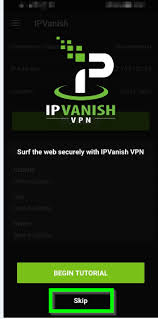
- New York, USA
- London, United Kingdom
- Tokyo, Japan
- Sydney, Australia
- Frankfurt, Germany
- Toronto, Canada
- Sao Paulo, Brazil
- Singapore City, Singapore
- Amsterdam, Netherlands
- Hong Kong, China
- Paris, France
- Mumbai, India
- Stockholm, Sweden
- Seoul, South Korea
- Dubai, United Arab Emirates
- Moscow, Russia
- Cape Town, South Africa
- Mexico City, Mexico
- Zurich, Switzerland
- Istanbul, Turkey
These are just examples, and IPVanishlikely has many more server locations available. It's always a good idea to check the official website or contact their support for the most up-to-date list of server locations.
How To Use IPVanish: A Step-by-Step Guide
Introduction: IPVanish is a powerful VPN (Virtual Private Network) service designed to enhance your online privacy and security. Whether you want to protect your personal information, access geo-restricted content, or secure your internet connection, IPVanish is a reliable solution. This guide will walk you through the steps to effectively use IPVanish on various devices.
Step 1: Sign Up for an IPVanish Account
- Visit the IPVanish website and click on the "Sign Up" or "Get Started" button.
- Choose a subscription plan that suits your needs and complete the registration process.
- Create a username and password for your account.
Step 2: Download and Install IPVanish
For Windows:
- Log in to your IPVanish account on the website.
- Download the Windows app.
- Open the installer and follow the on-screen instructions to install the application.
- Launch the IPVanish app, enter your login credentials, and connect to a server.
For Mac:
- Log in to your IPVanish account on the website.
- Download the Mac app.
- Open the downloaded file and drag the IPVanish icon to your Applications folder.
- Launch the app, log in, and connect to a server.
For Mobile Devices:
- Download the IPVanish app from the App Store (iOS) or Google Play Store (Android).
- Install the app on your device.
- Open the app, log in, and connect to a server.
Step 3: Connect to a Server
- Open the IPVanish app on your device.
- Choose a server location from the available options.
- Click the "Connect" button to establish a secure VPN connection.
Step 4: Customize Your Settings (Optional)
- Explore the app settings to customize your VPN experience.
- You can choose the protocol, enable the kill switch, and configure other preferences based on your needs.
Step 5: Disconnect and Reconnect
- When you're done using the VPN, open the IPVanishapp.
- Click the "Disconnect" button to end your VPN session.
Step 6: Troubleshooting Tips
- If you encounter any issues, check your internet connection.
- Try connecting to a different server or changing the VPN protocol in the settings.
- Contact IPVanish customer support for assistance.
Congratulations! You've successfully learned how to use IPVanish to safeguard your online activities and enjoy a more secure browsing experience.
IPVanish Review Summary
The IPVanish review provides an in-depth analysis of the VPN service, highlighting its key features, performance, and overall effectiveness. The review delves into aspects such as security protocols, server network, speed, and user interface, offering valuable insights for potential users. Additionally, it evaluates IPVanish's compatibility with various devices and its ability to bypass geo-restrictions. The summary aims to give readers a concise overview of the VPN service's strengths and weaknesses, aiding them in making an informed decision about choosing IPVanish for their online privacy and security needs.
Customer Service response for IPVanish:
Thank you for reaching out to IPVanishCustomer Service. We appreciate your inquiry and are here to assist you.
- Issue/Inquiry Details: Please provide us with specific details regarding the issue you are facing or the information you are seeking. This will help us better understand your situation and provide a more accurate solution.
- Troubleshooting Steps: Before we proceed, we recommend trying the following steps to troubleshoot common issues:
- Ensure you are using the latest version of the IPVanish application.
- Check your internet connection to ensure it is stable.
- Verify your login credentials for accuracy.
- Restart your device.
Additional Information: If the issue persists, please provide the following details in your response:
- Device type (e.g., Windows PC, Mac, Android, iOS)
- IPVanish application version
- Any error messages received
Security and Privacy: At IPVanish, we prioritize the security and privacy of our users. Rest assured that all your data and communication are encrypted, providing a secure online experience.
Contact Options: If you require further assistance, feel free to contact us through one of the following channels:
- Email: support@ipvanish.com
- Live Chat: Visit our website and click on the live chat option
- Phone Support: Call our toll-free number at [Insert Phone Number]
Customer Satisfaction: Our goal is to ensure your satisfaction with our service. If there's anything else you'd like to share or inquire about, please let us know. Your feedback is valuable to us.
Thank you for choosing IPVanish. We appreciate your trust in our service.
IPVanish vs. the Competition
In the ever-evolving landscape of virtual privacy and online security, choosing the right VPN service is paramount. One of the contenders that frequently enters the spotlight is IPVanish. This comparison seeks to unravel the strengths, weaknesses, and distinctive features of IPVanish when pitted against its competitors.
- Section 1: Unmasking IPVanish Explore the core features and functionalities that set IPVanish apart in the crowded VPN market. From robust encryption protocols to an extensive server network, delve into the reasons users opt for IPVanish as their preferred virtual shield.
- Section 2: The Rivals Survey the landscape of competitors standing toe-to-toe with IPVanish. Highlight prominent VPN services, analyzing their unique offerings, server infrastructure, and overall performance. This section sets the stage for a comprehensive comparison.
- Section 3: Speed, Security, and Simplicity Dive into the nitty-gritty of VPN essentials - speed, security, and user-friendliness. Assess how IPVanish measures up against the competition in terms of providing a seamless and secure online experience.
- Section 4: User Feedback and Satisfaction Discover the real-world experiences of users with both IPVanish and its competitors. Unearth testimonials, reviews, and satisfaction ratings to gain insights into the user experience and overall satisfaction levels.
- Section 5: Pricing and Value for Money Compare subscription plans, pricing structures, and the overall value for money offered by IPVanish and its rivals. Evaluate which VPN service strikes the right balance between features and affordability.
Summarize the findings, declaring whether IPVanishemerges as the reigning champion or if another VPN service steals the spotlight. Offer recommendations based on specific user needs, ensuring readers can make an informed decision when choosing a VPN service that aligns with their priorities.
IPVanish FAQ
1. What is IPVanish? IPVanish is a virtual private network (VPN) service that provides a secure and private connection to the internet. It encrypts your internet traffic and hides your IP address, offering enhanced online privacy and security.
2. How does IPVanish work? IPVanish works by establishing a secure tunnel between your device and their servers. This tunnel encrypts your internet traffic, making it difficult for third parties to intercept or monitor your online activities. It also masks your IP address, providing anonymity.
3. Why should I use IPVanish? IPVanish is beneficial for various reasons, including protecting your online privacy, securing your internet connection on public Wi-Fi, accessing geo-restricted content, and preventing your ISP from monitoring your browsing habits.
4. Is IPVanish legal? Yes, using a VPN like IPVanish is legal in most countries. However, it's essential to comply with the laws and regulations of your specific location.
5. Can IPVanish be used for torrenting? Yes, IPVanish allows torrenting on its servers. The service supports P2P (peer-to-peer) file sharing, making it suitable for users who engage in activities like torrent downloading.
6. Does IPVanish keep logs of user activity? IPVanish has a strict no-logs policy, meaning they do not store or log any information related to your online activities. This commitment to privacy enhances user trust.
7. How many devices can I connect to IPVanish simultaneously? IPVanish allows users to connect an unlimited number of devices simultaneously under a single account. This feature is useful for securing all your devices at once.
8. Can I use IPVanish on my mobile device? Yes, IPVanish provides applications for various platforms, including Windows, macOS, Android, iOS, and more. You can use it on your desktop, laptop, smartphone, and other compatible devices.
9. How do I cancel my IPVanish subscription? You can cancel your IPVanish subscription by logging into your account on the IPVanish website and navigating to the billing section. Follow the provided instructions to cancel your subscription.
10. Does IPVanish offer a money-back guarantee? Yes, IPVanish offers a 30-day money-back guarantee. If you are not satisfied with the service within the first 30 days of your subscription, you can request a refund.
